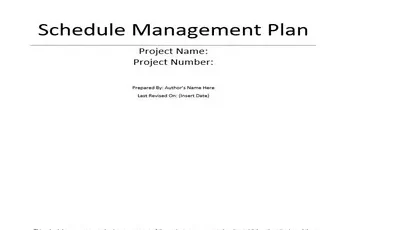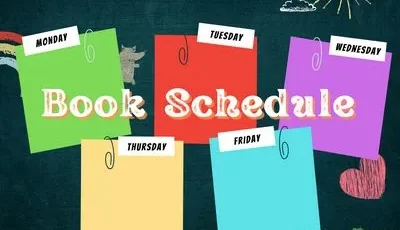Free Social Media Schedule Template – Social media sites are growing at an incredible rate. They are very comfortable to use. These sites are popular with people of all ages. They use these sites for different purposes. Many use these sites as media to expand their circle of friends for better networking.
Some even use these sites to promote different goods and services. The social media schedule template considers some important considerations.
What is a Social Media Schedule Template?
A social media schedule template is like a planner for your online posts. Imagine you have a calendar. On this calendar, you write down when you want to share something on websites like Facebook or Twitter. It’s like planning your week’s outfits for your online posts!
Why is it Important?
- Keeps You Organized: It helps you stay organized. With a plan, you will remember to post something important.
- Saves Time: You save time! When you know what to post and when you spend less time thinking about it.
- Better Posts: Your posts get better! Planning helps you think of great ideas and share them at the best time.
- Reach More People: It helps more people see your posts. If you post when many people are online, they are more likely to know what you share.
So, using a free social media schedule template is super helpful. It makes managing what you share online easier and more fun!
What to Include in a Social Media Schedule
A social media schedule or calendar is like your special helper for sharing stuff online. Here’s what you should put in it:
- Publishing Date and Time: This is when you plan to share your post. It’s like marking a party date on your calendar.
- Social Media Platform: Write down whether your post will go on Facebook, Instagram, Twitter, or any other site. It’s like deciding where to have your party.
- Post Format: This could be a reel, story, or even a YouTube short. It’s like choosing the game you’ll play at the party.
- Post Copy: This is what you’ll say in your post. It’s like planning what you want to tell your friends.
- Visual (Image, GIF, Video): Choose a picture, a fun GIF, or a video to go with your words. It’s like picking decorations for your party.
- Hashtags: These are words or phrases with a ‘#’ in front. They help more people find your post. It’s like inviting more friends to your party.
- Location Tag: If your post is about a place, add a location tag. It’s like telling your friends where the party is.
All these things in your social media calendar make online sharing easy and fun. It’s like having a guide for an awesome online party every day!
You must follow specific goals, strategies, and plans to create a social media schedule template.
1. Set Clear Goals and Strategies
Why Have Goals: It’s like having a treasure map. Goals help you know where you want to go on social media.
How to Make Goals:
- Think about what you want. Do you want to make new friends? Share your hobbies.
- Write down your goals.
Making a Strategy:
Decide how you’ll reach your goals. If you want to make friends, think about sharing things that start conversation
2. Begin Small
Social media can be a great commitment to you. It can be a great issue if you think seriously about social media. In the initial phase, you must focus on the small details and start small.
You will find yourself involved in the different possibilities that exist. It will not happen in the long run. You must first participate in some research. You’re even looking for professional help.
It can choose 2 or 3 networking sites tailored to the type of business you have in mind.
Common sites are Facebook, Orkut, and Twitter. Open your account to set up your audience and start your network process. You need to consider your business strategy.
3. Try to get comfortable
You must feel comfortable in this public forum. You should be able to communicate with people naturally and easily. You need to bypass the public without any inconvenience.
First, it’s super important to feel comfortable using social media. Think of it like being in a friendly place where you can be yourself. When you’re relaxed, sharing things and talking to people is easier.
How to Chat Easily with People
- Be Yourself: Just be you! Talk like you would with your friends.
- Listen and Learn: Read what others say and learn from them.
- Friendly Words: Use words that are friendly and kind.
- Ask Questions: Asking questions is a great way to start conversations.
- Share Fun Stuff: Share things that make you smile.
When you’re comfy and chatty on social media, it’s more fun for you and everyone else!
4. Build a routine
You need to follow a routine to create a social media schedule. Some people may find it difficult to keep up with this. This requires a certain level of discipline. You have to be consistent in your task.
If you post your status on Twitter or Facebook once in a blue moon and don’t participate in an ongoing discussion, it won’t help much. On the other hand, actively participating in the talks after your post will give you a lot of recognition.
If you promote a brand and you prove your brand to those ASPs, then only your brand will be recognized. So, you must take time out of your schedule and actively work on this social networking site.
Why Staying Regular is Important
Having a routine is like watering a plant regularly – it helps it grow! When you post often, and at similar times, more friends will see your stuff and look forward to it.
How to Keep Up with Your Routine
Make a Plan:
Decide what days and times you want to post. It’s like setting a time to play outside every day.
Stick to Your Plan:
Try your best to follow your plan. If you decide to post every Tuesday and Friday, do it!
Use Reminders:
Set reminders on your phone or write them in a diary. It’s like having a friend remind you it’s time to play.
Mix It Up:
Share different things like stories, photos, or fun facts. It keeps it interesting for you and your friends.
Chat with Your Friends:
When someone comments on your post, write back! It’s like playing catch – you throw the ball and then catch it when they throw it back.
Be Flexible:
Sometimes, it’s okay to change your plan. Skipping a day is okay if you’re busy or not feeling it.
5. Expanding Your Reach on Social Media
Moving to More Platforms
Trying more is fun once you’re happy and cozy using one or two social media sites. Here’s how to do it:
- Choose Wisely: Pick new platforms that fit what you like or your business needs.
- Learn About Each Platform: Each social media site is different. Take some time to learn how they work.
- Start Slow: Begin by looking around and understanding how people use the new site. You can start sharing when you feel ready.
Using Services Like Ping for More Friends
A ping is a cool tool that helps you share your posts on different social media sites simultaneously. It’s like telling a story to a bunch of friends simultaneously instead of one by one.
- Sign Up and Set Up: First, you join Ping and add your social media accounts to it.
- Create Your Post: Write something fun or interesting you want to share.
- Ping Does the Work: Posting through Ping sends your post to all the social media sites you added. Super easy!
6. Time Management in Social Media Updates
Let’s discuss why timing is important for your social media posts and how to do it right!
Timing Tips for Different Social Media
Facebook:
- Best Time: After school or work. Try posting in the late afternoon or early evening.
- Why: Many people check Facebook when relaxing after the day.
Twitter:
- Best Time: Tweet in the morning, lunchtime, and late afternoon.
- Why: People often look at Twitter during breaks or the start and end of their day.
Instagram:
- Best Time: Early morning and after dinner are great times for Instagram.
- Why: That’s when many people scroll through Instagram for fun pictures and stories.
Blogs:
- Best Time: Posting in the morning is best for blogs.
- Why: Your blog post can be one of the first things people read in their day.
7. Platform-Specific Strategies for Social Media
Here’s how to be super smart on different social media platforms!
- Blogging:
When to Update and Connect with Readers
Here’s how to make it great:
- Best Time to Post: Try posting between 7 am and 9 am.
- Engage with Readers: When people comment on your blog, talk back to them!
- Facebook:
How Long Do Posts Last and What People Do
Here’s what you should know:
- Life of a Post: Your Facebook posts are like snacks at a party – they don’t last long! Usually, they’re fresh for about a week.
- When People Look at Facebook: Many people check Facebook after work or school, not usually during the day.
- Twitter:
Sharing Smart and Fun Tweets on Twitter is like sending quick, fun notes to the world. Here’s how:
- Tweeting Tips: Share cool things 3 or 4 times a day.
- Content Sharing: Mix up what you tweet. Share fun facts, ask questions, or tell a joke.
Free Social Media Schedule Template
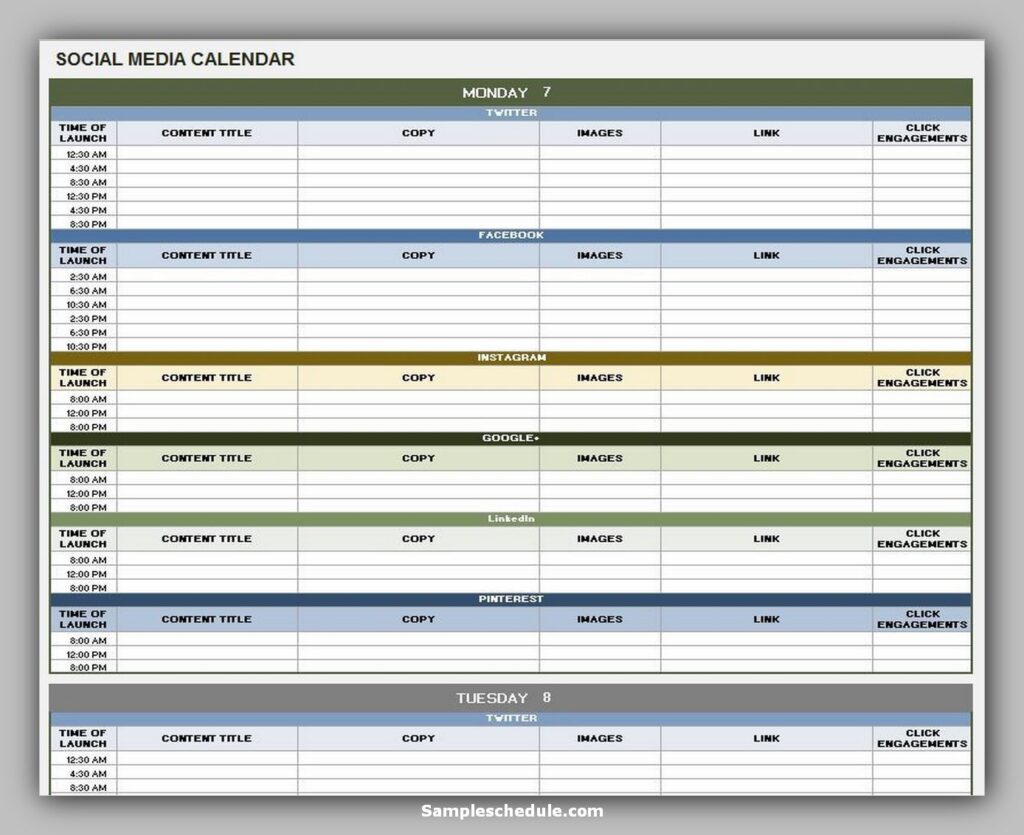
free social media schedule template 01

free social media schedule template 02
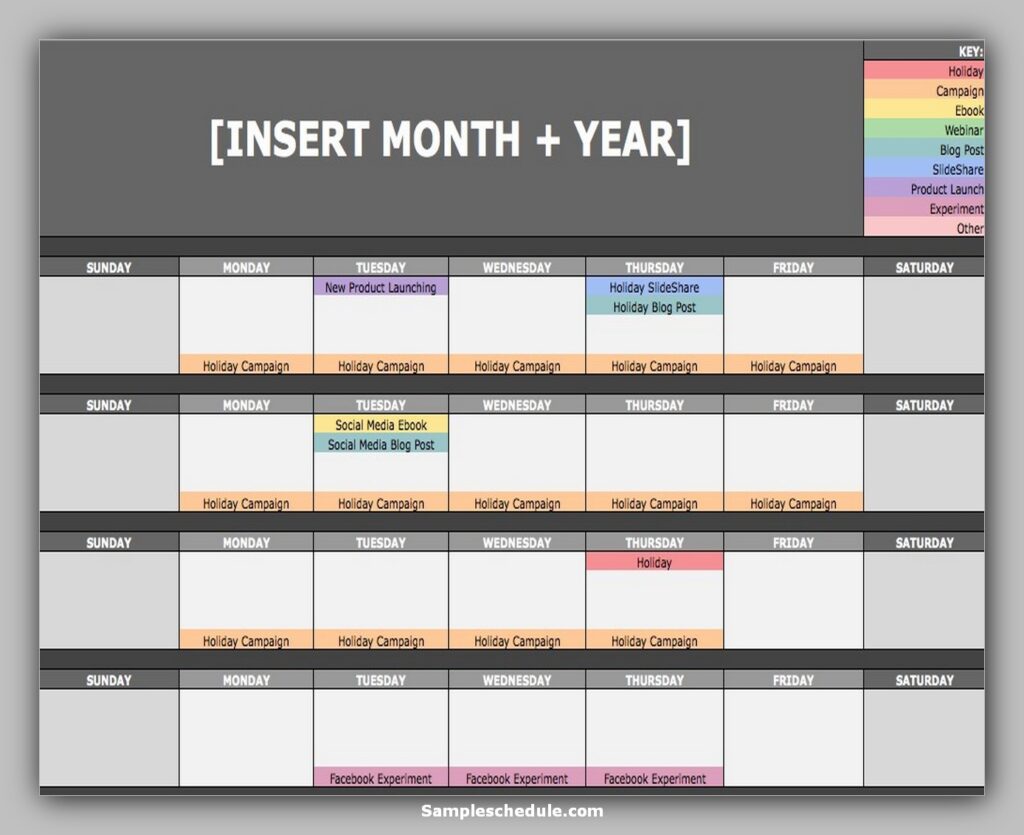
free social media schedule template 03
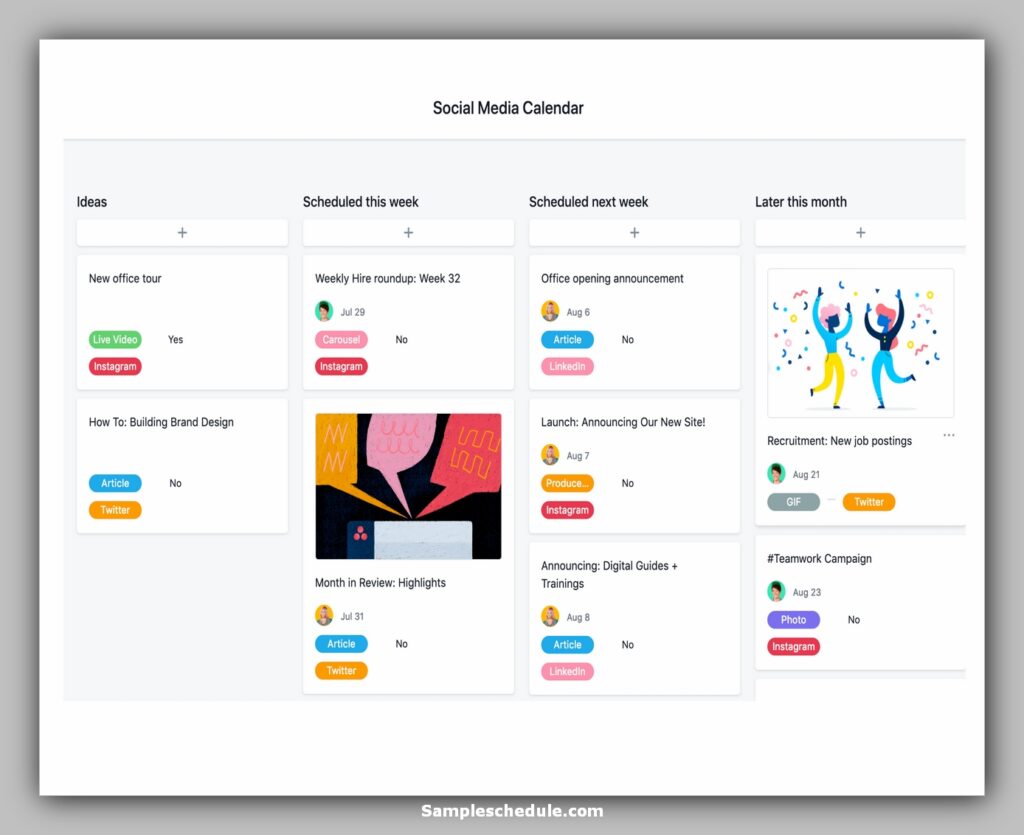
free social media schedule template – social media calendar
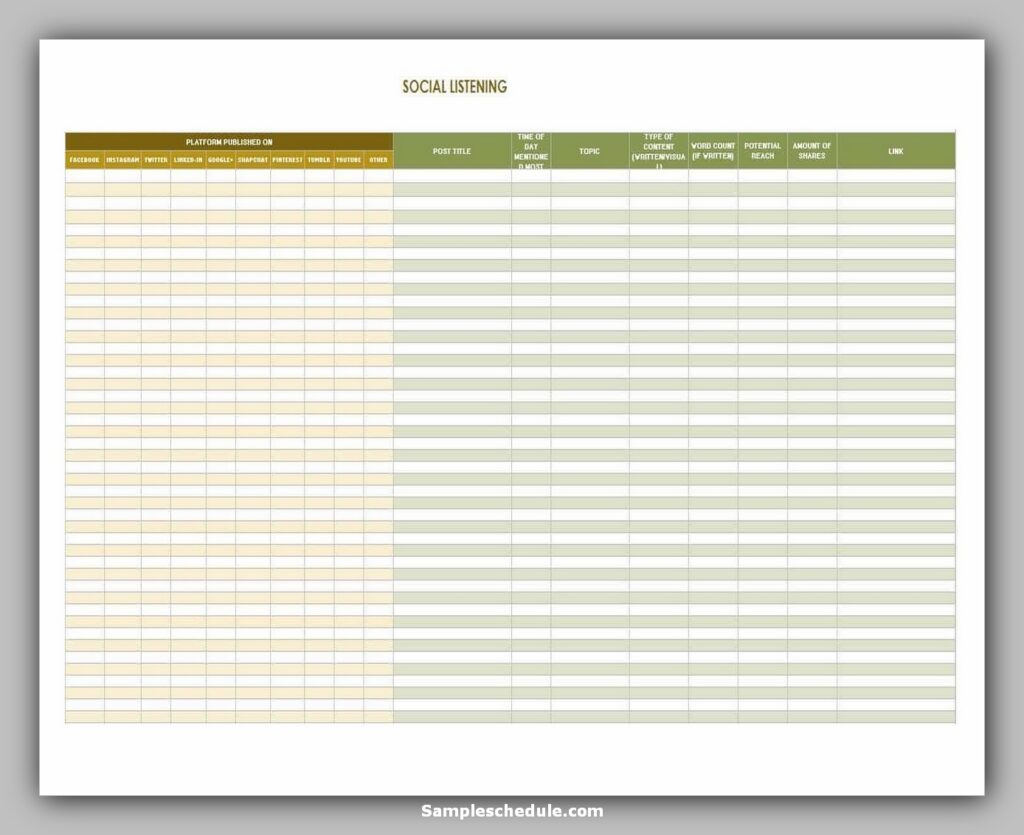
free social media schedule template – social media listening
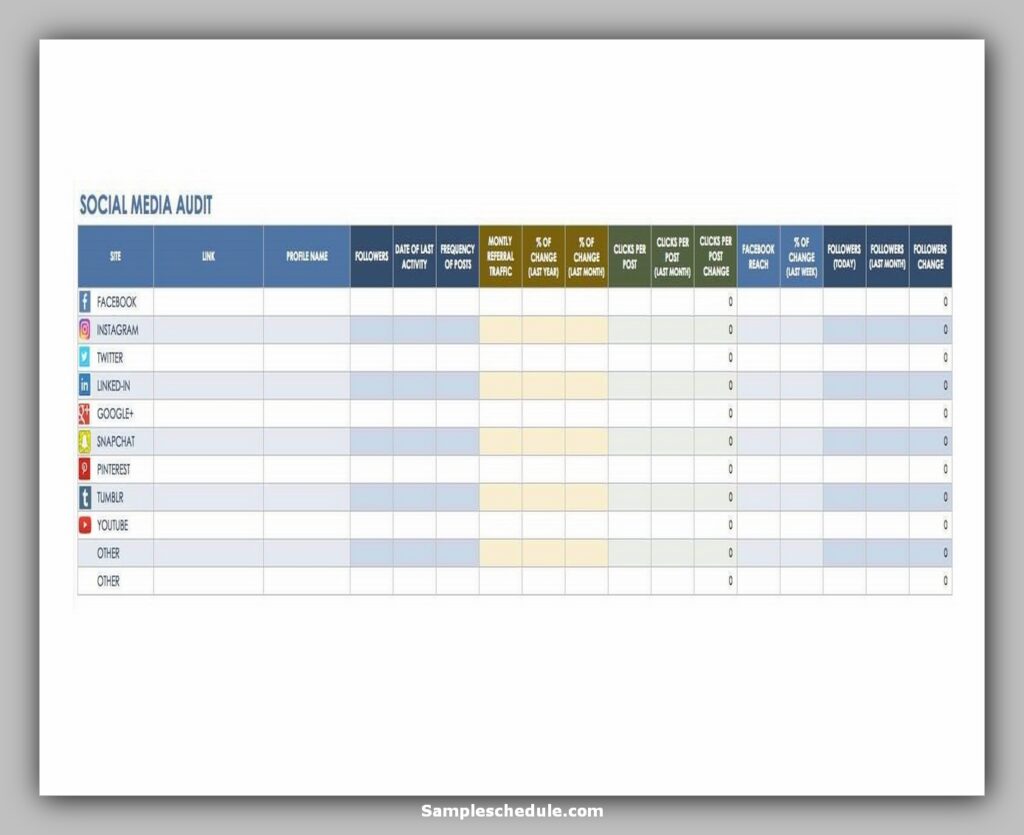
free social media schedule template – social media audit
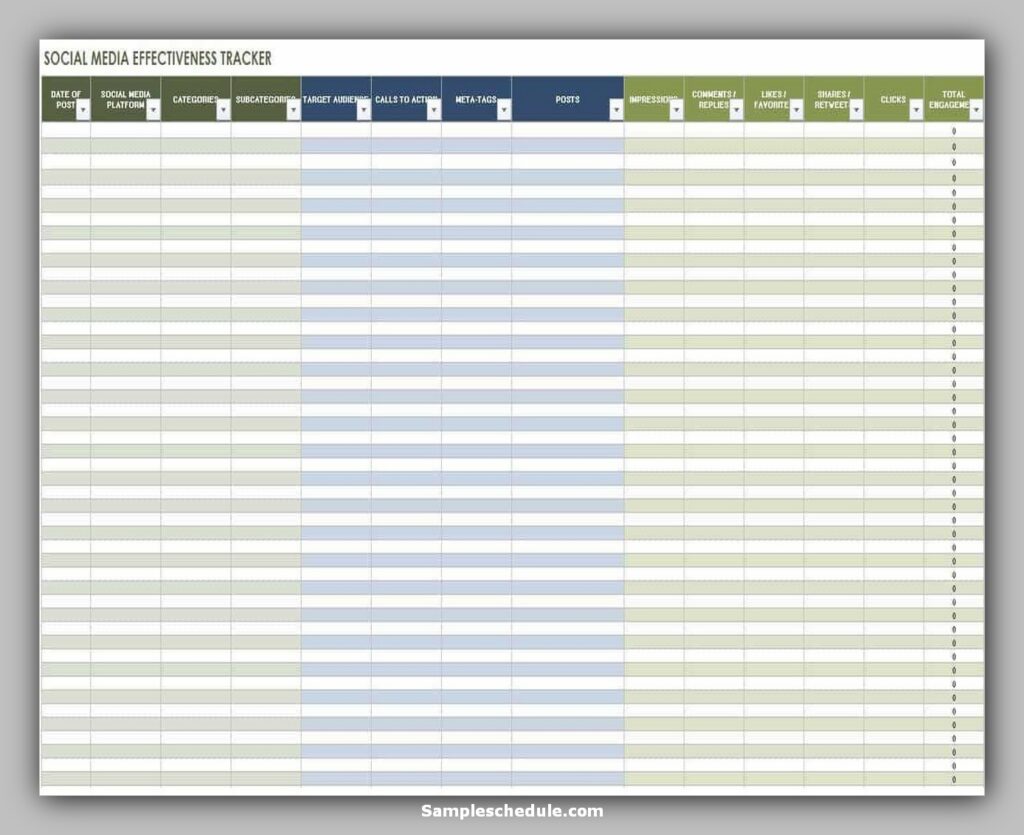
free social media schedule template – social media effectiveness tracker
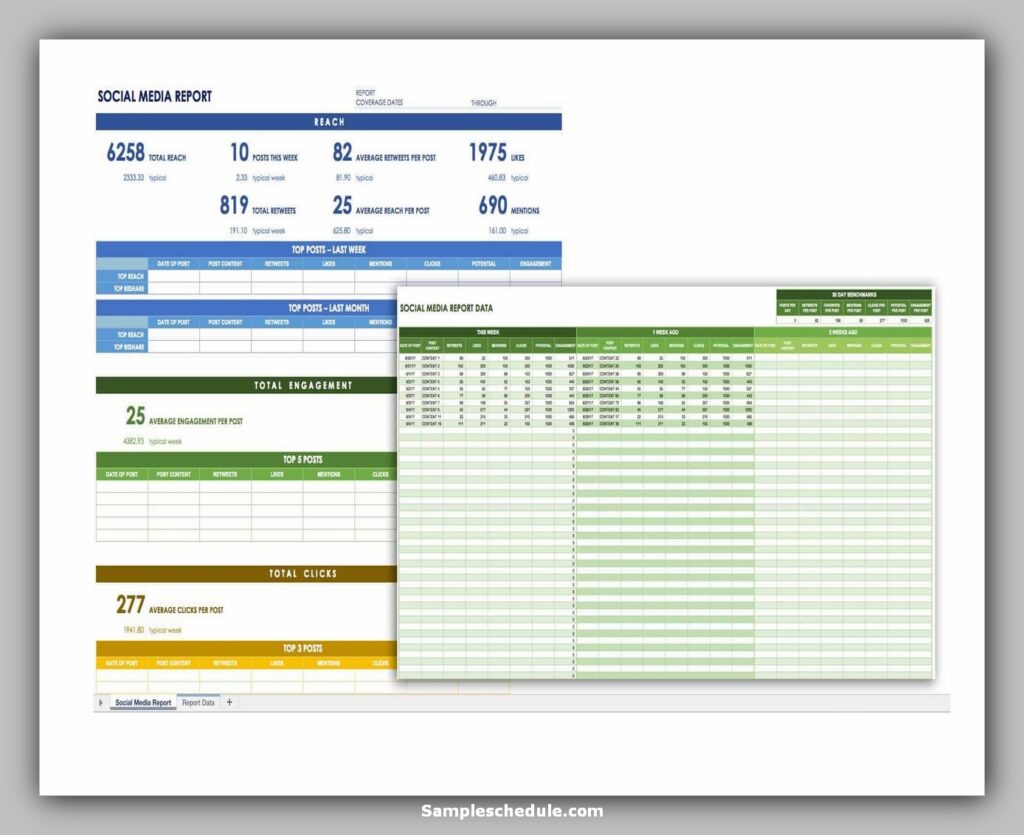
free social media schedule template – social media report
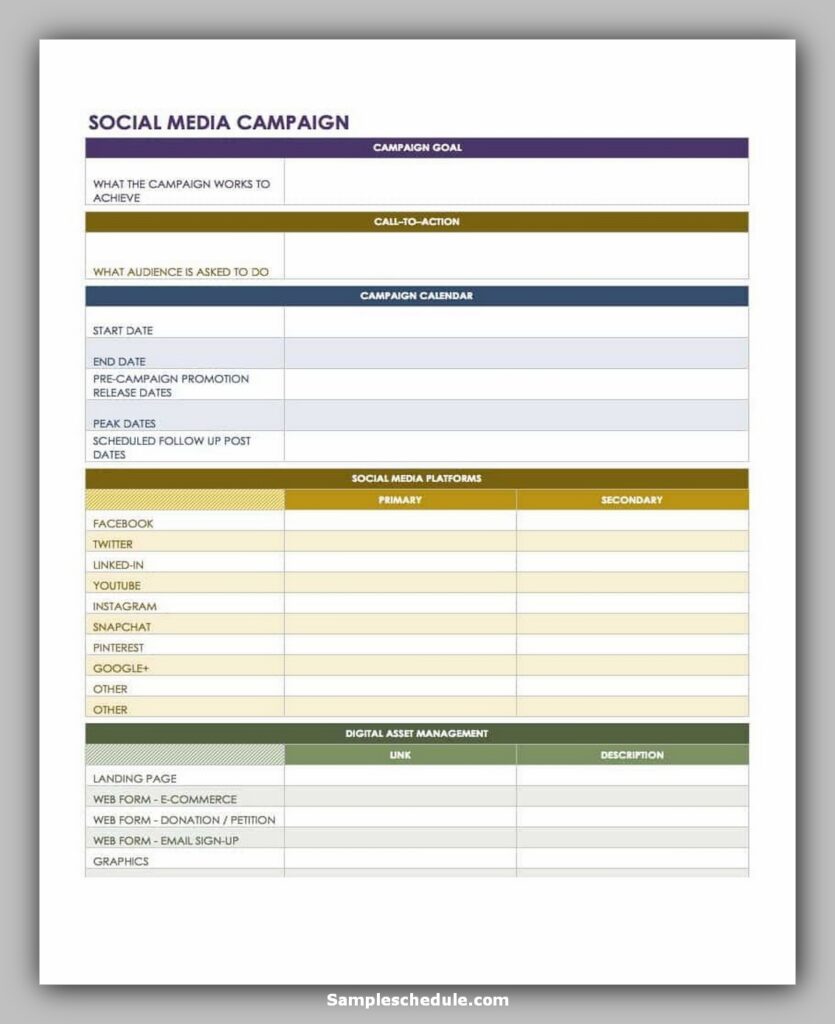
free social media schedule template – social media campaign
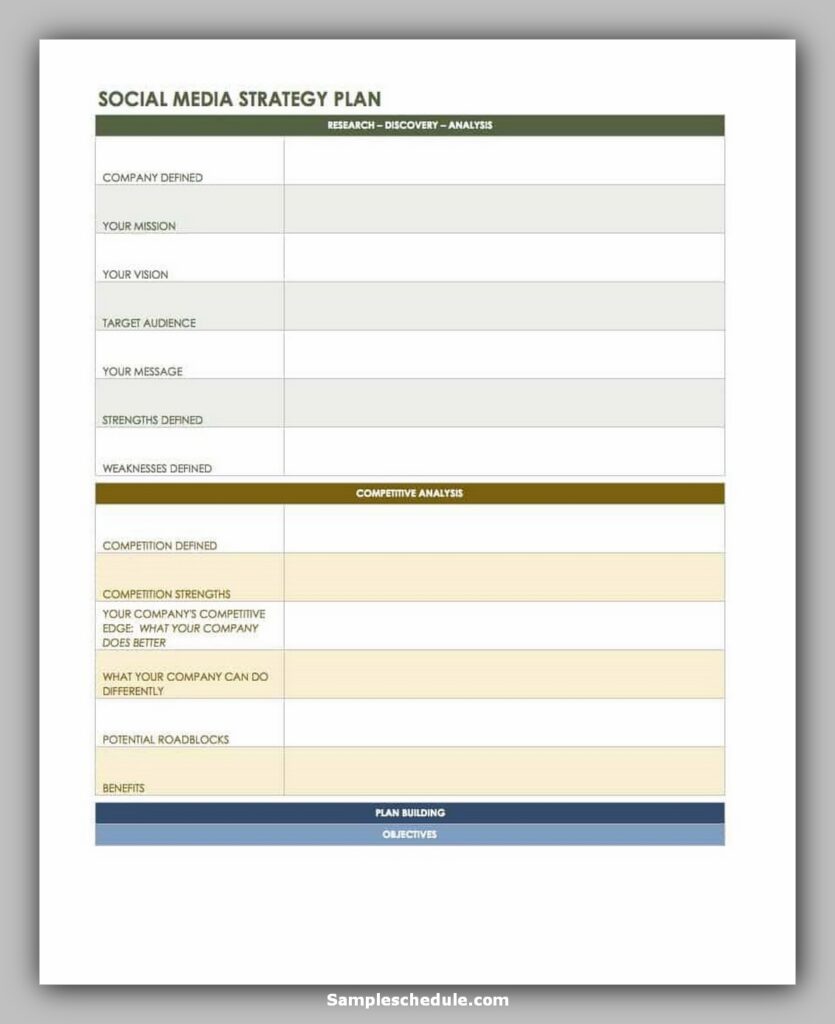
free social media schedule template 10 social media strategy plan
Common Problems in Creating a Social Media Schedule and How to Avoid Them
When you plan to share stuff on social media, you may run into problems.
- Getting Overwhelmed
- Problem: Feeling like there needs to be more to do.
- Solution: Start small. Pick just one or two social media sites. It’s like choosing one or two favorite games instead of trying to play them all at once.
- Running Out of Ideas
- Problem: Not knowing what to post.
- Solution: Keep a little notebook or a list of fun ideas on your phone. Whenever you think of something cool, write it down.
- Forgetting to Post
- Problem: Oops, did you forget to share something?
- Solution: Set reminders on your phone or in a calendar.
- Not Knowing the Best Time to Post
- Problem: Unsure of when to share your stuff for everyone to see.
- Solution: Do a bit of research. Look at when your friends are online or check when other people post. It’s like finding the perfect time to go to the park when it’s not too crowded.
- Posting Too Much or Too Little
- Problem: Sharing too many things or needing more.
- Solution: Find a balance. Maybe post a few times a week. It’s like having a favorite snack – not too much or too little.
- Not Engaging with Your Friends
- Problem: Not talking back to people who comment on your posts.
- Solution: Make time to write about. It’s like answering your friend when they ask you a question.
By knowing these problems and how to avoid them, you’ll be awesome at planning your social media. It’s like having a superpower for online sharing!